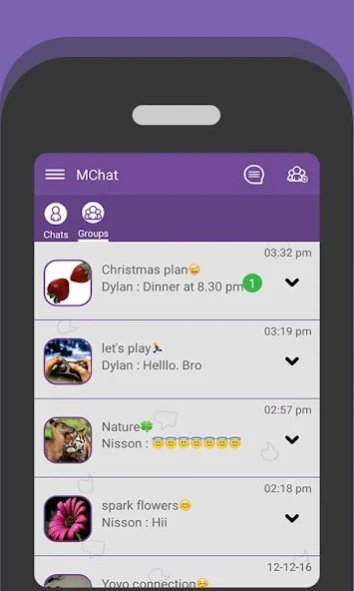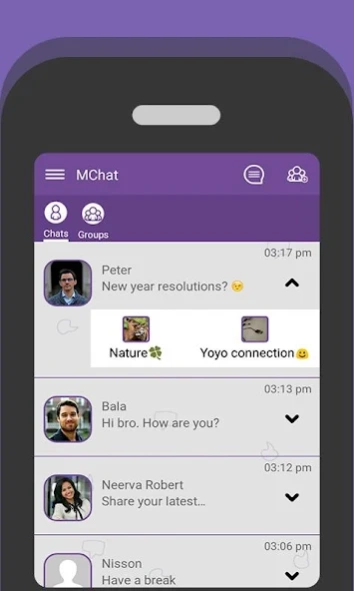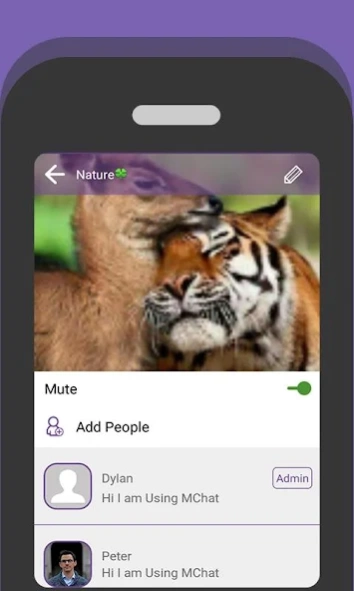M Chat 1.0
Continue to app
Free Version
Publisher Description
M Chat - M Chat is a group mobile chat application with groups and sub groups
M Chat is a unique chat application, that can be used to communicate within schools, organizations, associations etc.
The features include
- Chat between members
- Groups of members
- Sub Groups within Groups
- Invite members
The biggest difference between M Chat and other chatting apps, is the feature of Groups and Sub Groups. If a message is sent to a group, members of the sub group will also get the message. This is important as you can create hierarchical groups and send messages to all sub groups by send it to the parent group. Useful or Associations, Alumni Associations, Chamber of Commerce, Clubs etc.
Internet Connection is required (wifi or Data Connection - 2G or 3G or 4G)
Usage :
This app is meant for personal and small associations, club or organizations.
If you expect high message volume please contact us for the commercial version of the app which will have no usage volume limits.
Contact us if you would like the app branded with your organizations icon or for customizations.
About M Chat
M Chat is a free app for Android published in the Telephony list of apps, part of Communications.
The company that develops M Chat is Mind Spark Technologies. The latest version released by its developer is 1.0.
To install M Chat on your Android device, just click the green Continue To App button above to start the installation process. The app is listed on our website since 2017-01-01 and was downloaded 6 times. We have already checked if the download link is safe, however for your own protection we recommend that you scan the downloaded app with your antivirus. Your antivirus may detect the M Chat as malware as malware if the download link to com.mindsparktechnologies.mchat is broken.
How to install M Chat on your Android device:
- Click on the Continue To App button on our website. This will redirect you to Google Play.
- Once the M Chat is shown in the Google Play listing of your Android device, you can start its download and installation. Tap on the Install button located below the search bar and to the right of the app icon.
- A pop-up window with the permissions required by M Chat will be shown. Click on Accept to continue the process.
- M Chat will be downloaded onto your device, displaying a progress. Once the download completes, the installation will start and you'll get a notification after the installation is finished.